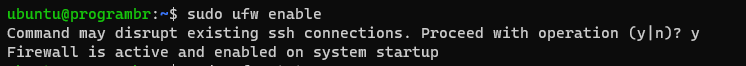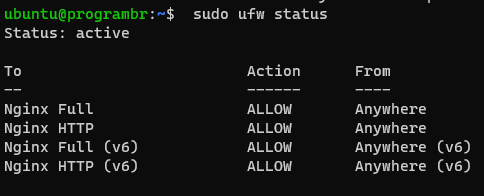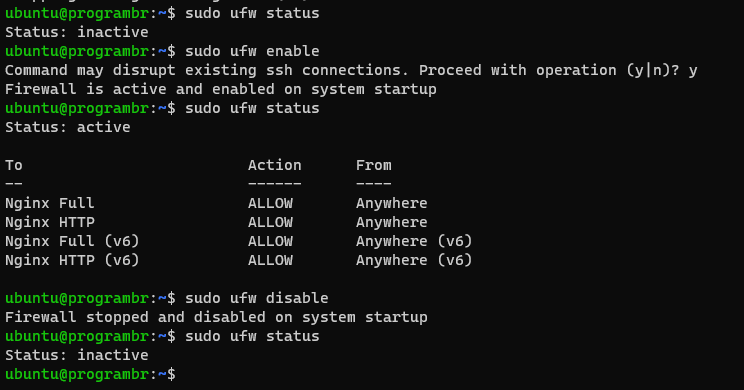UFW (uncomplicated firewall) is a frontend for managing firewall rules in Linux. UFW is available by default in all Ubuntu installations after 8.04 LTS. While setting up firewall or configuring UFW for apache or NGINX etc, you may get the return Status: inactive for the command sudo ufw status. In this tutorial, you will learn how to fix ufw status inactive in Linux.
Fix- sudo ufw status, Status: inactive
How To Enable ufw in ubuntu/Linux
To fix sudo ufw status, Status: inactive, run the below command in command prompt (Terminal)
sudo ufw enable
Then you will get the prompt, press “y” and hit “Enter”.
Now, Check the ufw status using the command sudo ufw status in the command prompt (Terminal).
sudo ufw status
How To Disable ufw in ubuntu/Linux
You can also disable active ufw using command sudo ufw disable in command prompt (Terminal)
sudo ufw disable
Here is an image for enabling and disabling ufw in Ubuntu
FAQ
What is the command for enable ufw in ubuntu/Linux?
sudo ufw enable
What is command for disable ufw in ubuntu/Linux?
sudo ufw disable
Conclusion
In this tutorial you have learned how to fix- sudo ufw status, Status: inactive. Such error you may get while configuring NGINX, Apache or any other webserver. You have also learned how to enable and disable ufw in ubuntu/Linux.