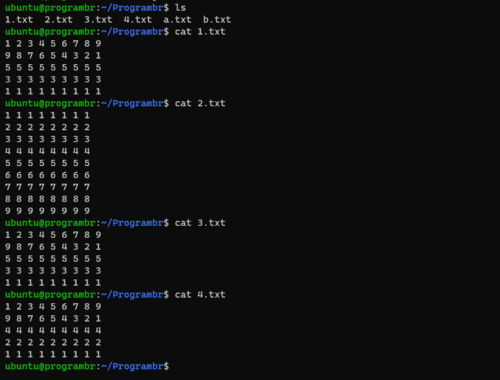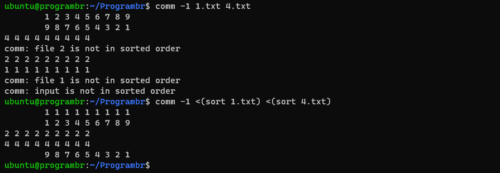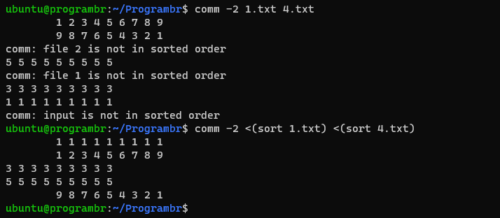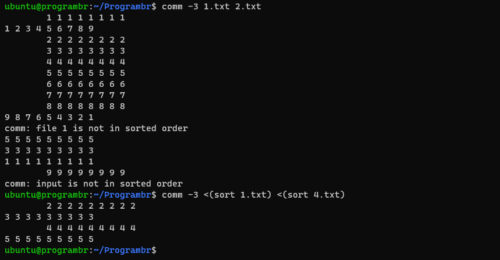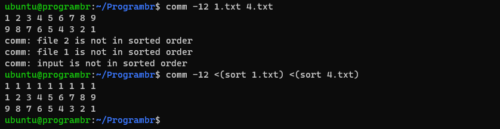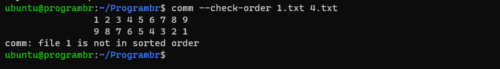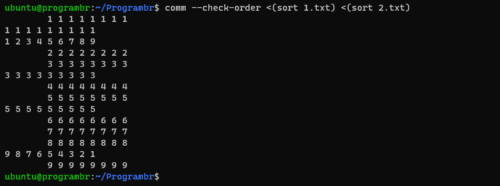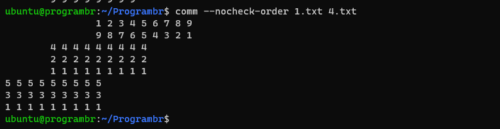comm command is used in Linux to compare two sorted files line by line and returns the unique lines and common lines of the files in separate columns.
Syntax for comm command
comm [option] file1 file2
Here is a list and contents of text files, used for comm command in this tutorial.
Uses of comm command with example
Compare two files
comm file1 file2
Lines unique to first file
comm -1 file1 file2
Lines unique to second file
comm -2 file1 file2
lines common to both files
comm -3 file1 file2
Suppress multiple columns
comm -12 file1 file2
cmp command with – -check-order option
comm --check-order file1 file2
cmp command with – -check-order option
comm --nocheck-order file1 file2
cmp command with –output-delimiter=STR option
comm --output-delimiter=STR file1 file2
cmp command with –total option
comm --total file1 file2
A |
| adduser | addgroup | alias | anacron | apt | aptitude | arp | at | atq | atrm | awk |
B |
| basename | banner | batch | bc | bg | bzip |
C |
| cat | cal | cd | chgrp | chown | cksum | chmod | clear | cmp | comm | cp |
D |
| date | dd | df | diff | dir | dmidecode | du |
E |
| echo | eject | env | exit | expr |
F |
| factor | find | free |
G |
| grep | groups | gunzip | gzip |
H |
| head | history | hostname | hostnamectl | htop | hwclock | hwinfo |
I |
| id | ifconfig | ionice | iostat | ip | iptables | iw | iwlist |
J |
K |
| kill | kmod |
L |
| last | less | ln | locate | login | lp | ls | lshw | lscpu | lsof | lsusb |
M |
| man | mdsum | mkdir | more| mv |
N |
| nano | nc | neofetch | netcat | netstat | nice | nmap | nproc |
O |
| openssl |
P |
| passwd | pidof | ping | pr | ps | pwd | pstree |
Q |
R |
| rdiff-backup | reboot | rename | rm | rmdir | rnmod |
S |
| scp | shred | shutdown | sleep | sort | split | ssh | stat | su | sudo | sum |
T |
| tac | tail | talk | tar | tee | time | tree | top | touch | tr |
U |
| unalias | uname | uniq | unzip | uptime | users |
V |
| vim | vi |
W |
| w | wall | watch | wc | wget | whatis | whereis | which | who | whoami |
X |
| xargs |
Y |
| yes | youtube-dl |
Z |
| zcmp | zdiff | zip | zz |