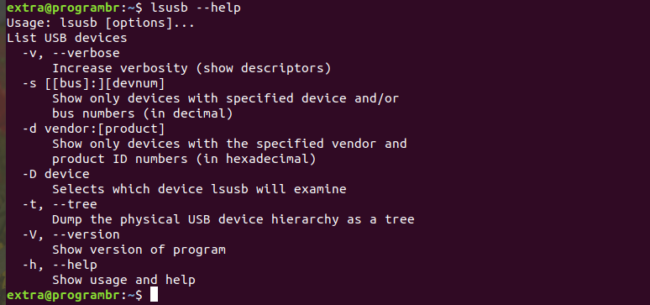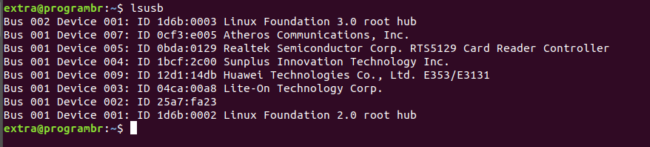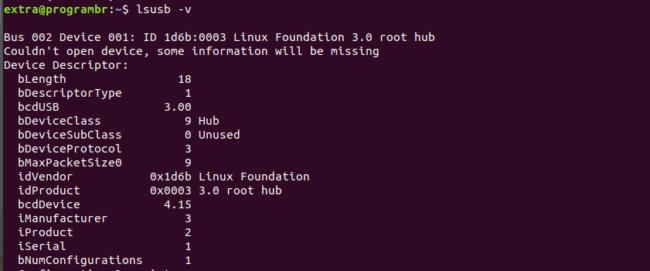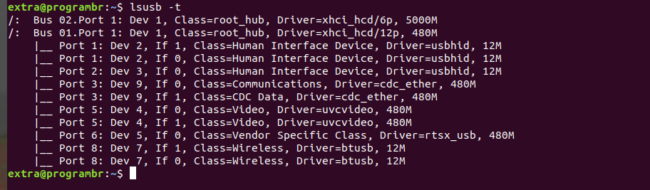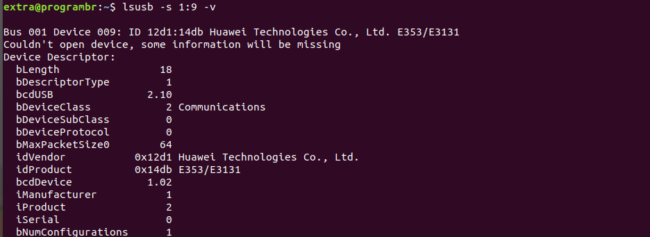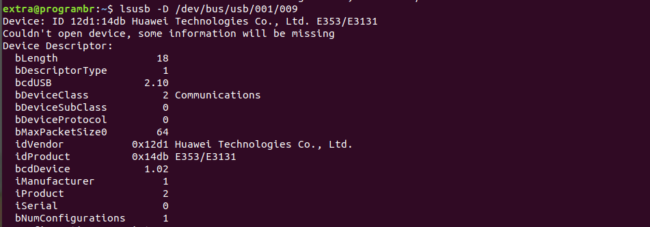lsusb command in Linux allows users to display information about USB buses and devices connected to the system. This command is used to list connected USB device information including device name, vendor and product ID, speed, BUS class, device driver, etc.
lsusb help
To get help with lsusb command and options available for lsusb command, Use lsusb --help command.
lsusb --help
lsusb Version
lsusb --version command displays version information on standard output
lsusb --version
Using lsusb command
- Using lsusb command without any option displays the list of all the USB devices connected to the system.
lsusb
lsusb -v
2. lsusb command with -t option is used to display all USB devices in the hierarchy as a tree. To display all USB devices in tree like structure use lsusb -t command.
lsusb -t
3.
lsusb -s 1:9
lsusb -s 1:9 -v
lsusb -d 12d1:14db
lsusb -D /dev/bus/usb/001/009
A |
| adduser | addgroup | alias | anacron | apt | aptitude | arp | at | atq | atrm | awk |
B |
| basename | banner | batch | bc | bg | bzip |
C |
| cat | cal | cd | chgrp | chown | cksum | chmod | clear | cmp | comm | cp |
D |
| date | dd | df | diff | dir | dmidecode | du |
E |
| echo | eject | env | exit | expr |
F |
| factor | find | free |
G |
| grep | groups | gunzip | gzip |
H |
| head | history | hostname | hostnamectl | htop | hwclock | hwinfo |
I |
| id | ifconfig | ionice | iostat | ip | iptables | iw | iwlist |
J |
K |
| kill | kmod |
L |
| last | less | ln | locate | login | lp | ls | lshw | lscpu | lsof | lsusb |
M |
| man | mdsum | mkdir | more| mv |
N |
| nano | nc | neofetch | netcat | netstat | nice | nmap | nproc |
O |
| openssl |
P |
| passwd | pidof | ping | pr | ps | pwd | pstree |
Q |
R |
| rdiff-backup | reboot | rename | rm | rmdir | rnmod |
S |
| scp | shred | shutdown | sleep | sort | split | ssh | stat | su | sudo | sum |
T |
| tac | tail | talk | tar | tee | time | tree | top | touch | tr |
U |
| unalias | uname | uniq | unzip | uptime | users |
V |
| vim | vi |
W |
| w | wall | watch | wc | wget | whatis | whereis | which | who | whoami |
X |
| xargs |
Y |
| yes | youtube-dl |
Z |
| zcmp | zdiff | zip | zz |