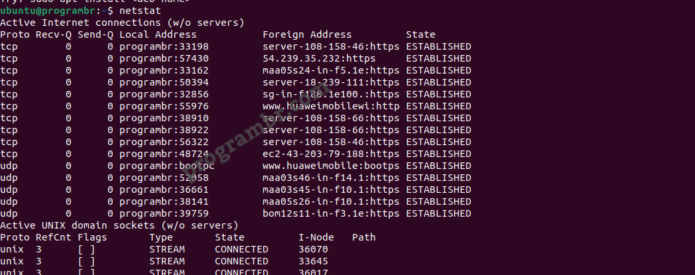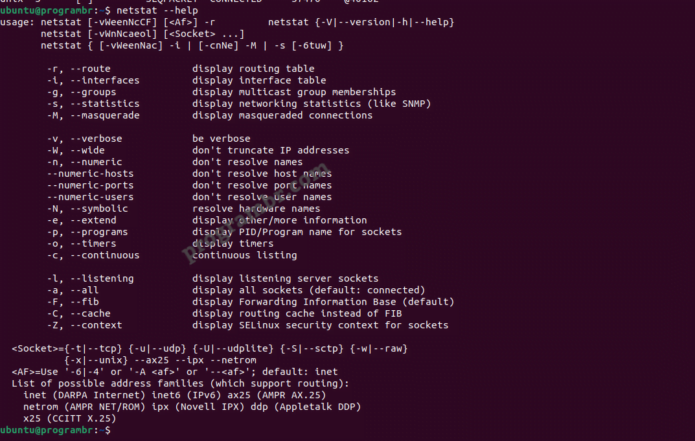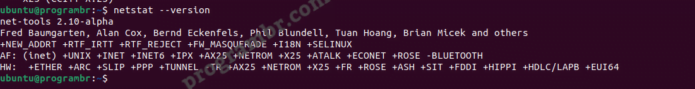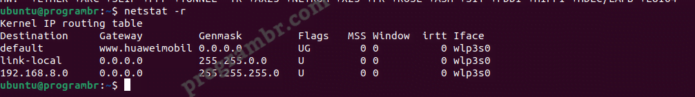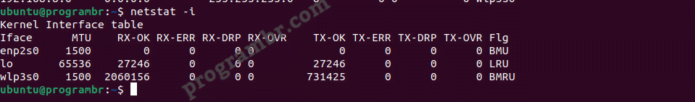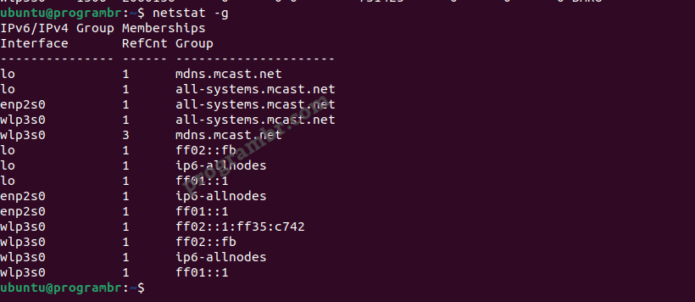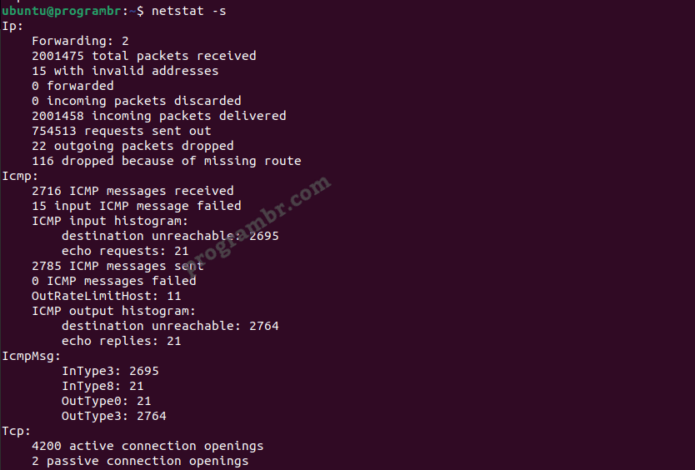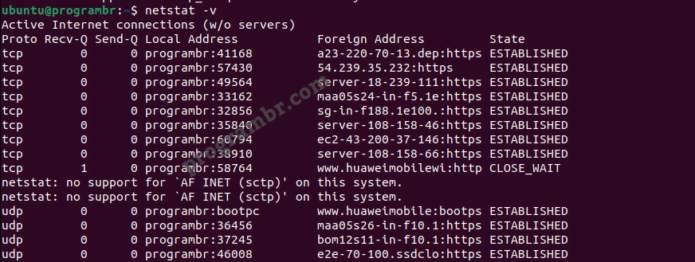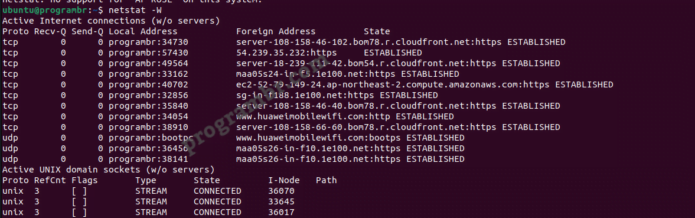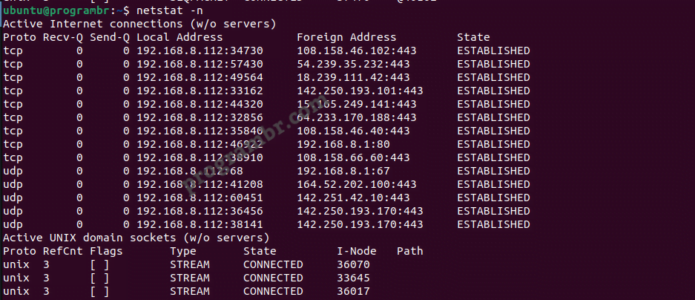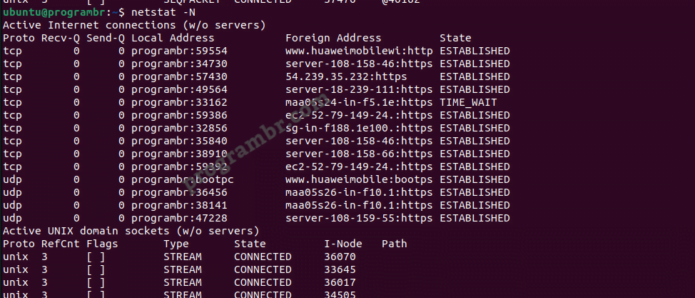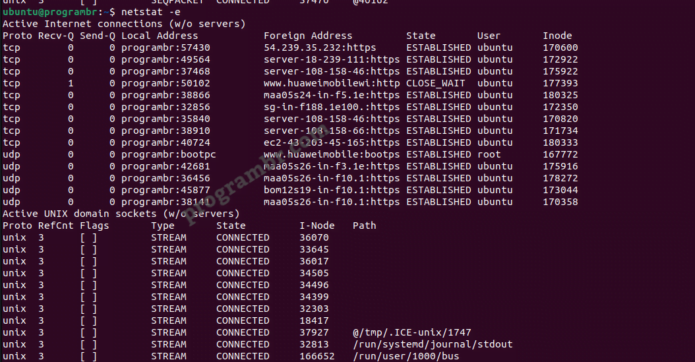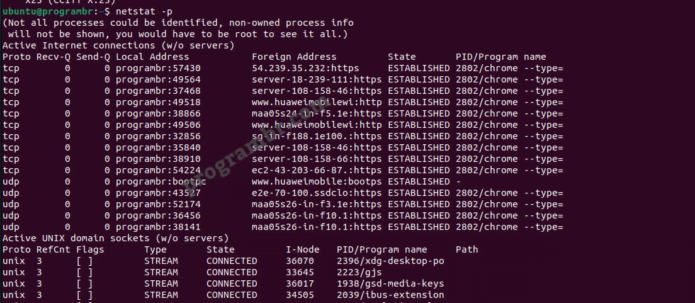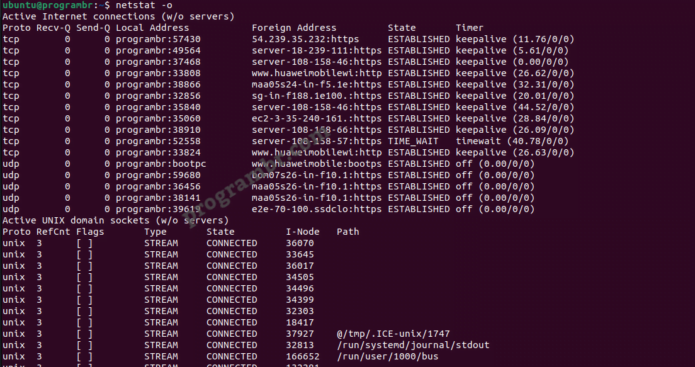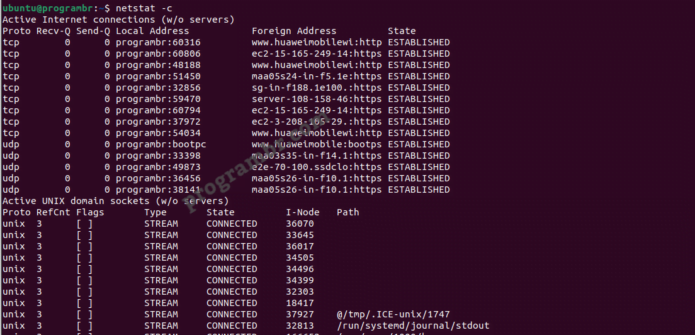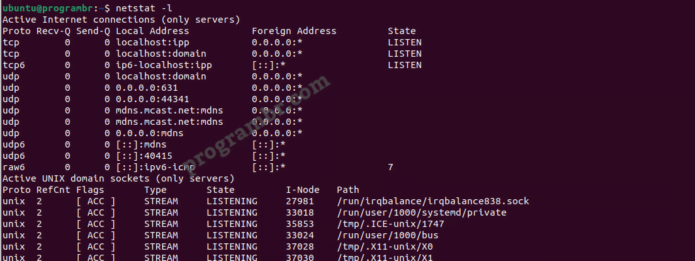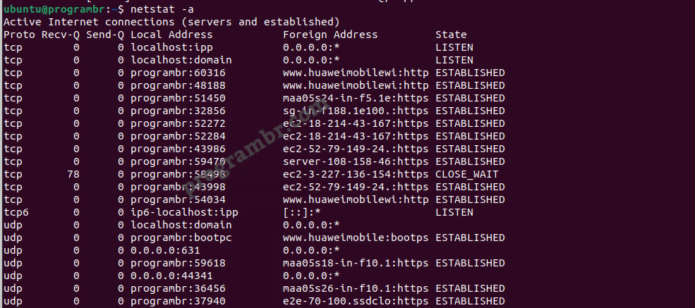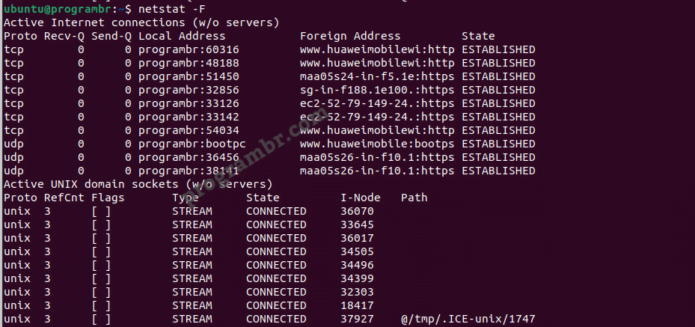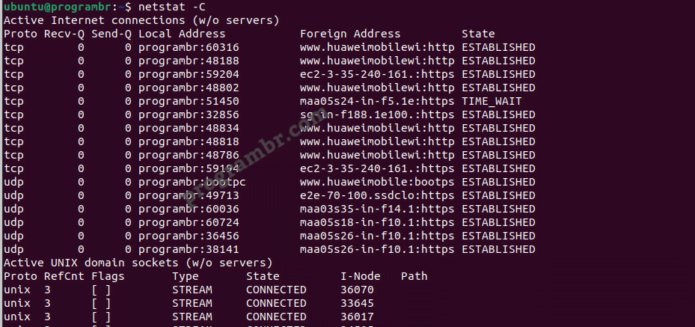netstat means network statics. It is a command line tool that displays network connections, masquerade connections, multicast memberships, routing tables and interface statistics. It can also be used for troubleshooting, configuration and monitoring the network.
Check netstat command is installed or not.
netstat command line tool may not be preinstalled on Linux computer. You need to check netstat is already installed or not. Just type netstat in terminal and hit Enter to check netstat is already installed or not. If it is not installed you will get output like "command 'netstat' not found, but can be installed with: sudo apt install net-tools".
netstat

Installing netstat command
To install netstat command use sudo apt install net-tools in terminal.
sudo apt install net-tools
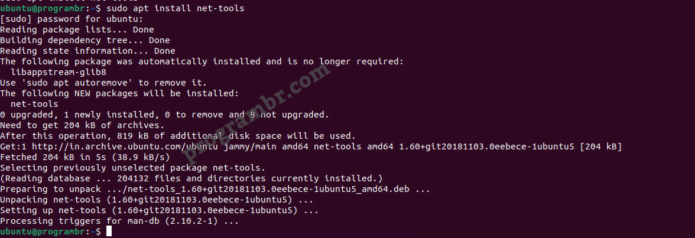
Using netstat command
netstat
netstat --help
netstat --version
netstat -r
netstat -i
netstat -g
netstat -s
netstat -v
netstat -W
netstat -n
netstat -N
netstat -e
netstat -p
netstat -o
netstat -c
netstat -l
netstat -a
netstat -F
netstat -C
netstat -Z
A |
| adduser | addgroup | alias | anacron | apt | aptitude | arp | at | atq | atrm | awk |
B |
| basename | banner | batch | bc | bg | bzip |
C |
| cat | cal | cd | chgrp | chown | cksum | chmod | clear | cmp | comm | cp |
D |
| date | dd | df | diff | dir | dmidecode | du |
E |
| echo | eject | env | exit | expr |
F |
| factor | find | free |
G |
| grep | groups | gunzip | gzip |
H |
| head | history | hostname | hostnamectl | htop | hwclock | hwinfo |
I |
| id | ifconfig | ionice | iostat | ip | iptables | iw | iwlist |
J |
K |
| kill | kmod |
L |
| last | less | ln | locate | login | lp | ls | lshw | lscpu | lsof | lsusb |
M |
| man | mdsum | mkdir | more| mv |
N |
| nano | nc | neofetch | netcat | netstat | nice | nmap | nproc |
O |
| openssl |
P |
| passwd | pidof | ping | pr | ps | pwd | pstree |
Q |
R |
| rdiff-backup | reboot | rename | rm | rmdir | rnmod |
S |
| scp | shred | shutdown | sleep | sort | split | ssh | stat | su | sudo | sum |
T |
| tac | tail | talk | tar | tee | time | tree | top | touch | tr |
U |
| unalias | uname | uniq | unzip | uptime | users |
V |
| vim | vi |
W |
| w | wall | watch | wc | wget | whatis | whereis | which | who | whoami |
X |
| xargs |
Y |
| yes | youtube-dl |
Z |
| zcmp | zdiff | zip | zz |