Apache HTTP Server (also known as Apache) is a free and open-source web server that delivers web content through the internet. Being open source has made Apache very popular with developers and it is most popular webserver in this world. In this tutorial, you will learn How to Permanently Remove , Uninstall Apache2 from Ubuntu.
Uninstall / Remove apache2 from ubuntu
Stop your Apache server. Use the following command to stop apache2.
sudo service apache2 stopStep 1:- Now remove apache2 packages using the following command
sudo apt-get remove apache2
Step 2:- Remove all config files of apache2
sudo apt-get purge apache2
Step 3:- Now use autoremove option to get rid of other dependencies.
sudo apt-get autoremove
Step 4:- Check whether there are any configuration files that have not been removed. Use the following command in the terminal to Check
whereis apache2If you get a response as follows apache2: /etc/apache2 remove the directory and existing configuration files.
Generally, it is stored in etc directory but it can be in more than one directory (like above case). To remove the configuration file use the following command
sudo rm -rf /configuration_file_location
Ensure to replace configuration_file_location to your file name (got in whereis apache2)
Example:-
sudo rm -rf /etc/apache2
Tests to confirm apache web server has been removed or not
Now, it’s time to test the apache web server has been removed or not. Use the following command in terminal
Step 5:-
which apache2Output: It should return a blank line.
But I am getting /usr/sbin/apache2 It means apache2 configuration file not removed completely. ![]()
Note:- If which apache2 return any output except the blank line. It means apache2 configuration file not removed completely. Remove that configuration file also using command sudo rm -rf /configuration_file_location.
I am using here sudo rm -rf /usr/sbin/apache2 to remove the file Because I got /usr/sbin/apache2 as output using which apache2. Ensure to replace /usr/sbin/apache2 to output you got using which apache2.
Conclusion
With the help of above tutorial. I hope, you will able to Permanently Remove/Uninstall Apache2 from Ubuntu.
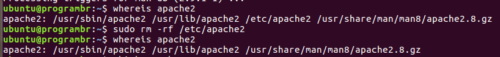
Comments are closed.